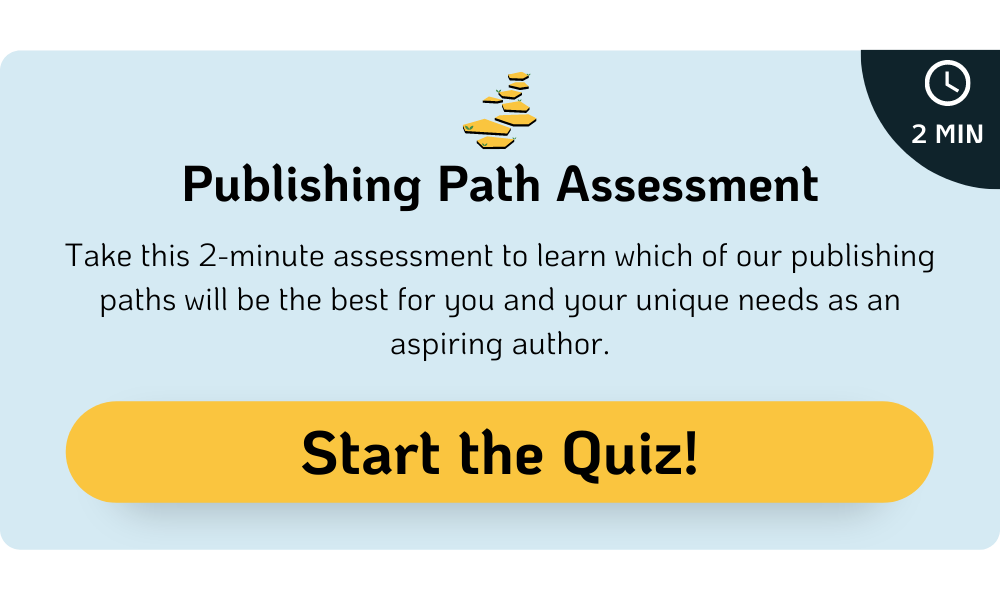You need to know how to get an ISBN if you’re a self-published author because you can’t sell a book without one. Thankfully, the process is pretty painless and straightforward, but there is a lot to know about the process simple because there are a lot of “if that, then this” scenarios to be aware of.
Since you can’t publish without an ISBN, we’re helping you learn how in order to publish the right way and why you even need an ISBN number in the first place.
But you don’t have to even worry about an ISBN number if you don’t have a book ready to publish, right? And it won’t even matter if you don’t publish that book the right way…
False. Becoming an author is about more than just the book, it’s about the business as well, and we’ll break down a very important part of that, especially if you plan to write more than 1 book.
If you’re ready to get to the point and get your ISBN, here is the step-by-step breakdown of how to get an ISBN.
Here’s how to get an ISBN:
- How to get an ISBN
- What does ISBN stand for?
- What is an ISBN number used for?
- How much does an ISBN cost?
- What is the purpose of an ISBN?
- How to get an ISBN outside of the U.S.
- How long does it take to get an ISBN number?
- How to register your book and ISBN
- How many ISBNs to get
- Do ISBNs expire?
- How to read an ISBN with examples
- Where is the ISBN number on books?
- ISBN search
- How to read a barcode
- The difference between ASIN and ISBN
- Do I need an ISBN?
- Should you buy your own ISBN number?
- Libraries and ISBNs
- ISBN resources to make it easier
*click above to jump to a section
How to Get an ISBN: Fast Guide & Need-To-Know (+ Tips)
Self-published authors need an ISBN, it’s that simple because all books that are recognized as “published” need an ISBN. Without this number, your book will not be registered globally as a published book.
This is the standard method for self-published authors even if you publish on Amazon and get a “free” ISBN. It’s not really free, and there are many limitations covered below.
Think of it as buying a piece of property: You own it and it is registered in your name.
The “free” version Amazon gives you can only be used on Amazon. So if you plan to go wide with your publishing (which we recommend), you will need your own ISBN. Plus, it’s always best to set up the self-publishing process to be as individual as you can just for your records.
That’s why even though we help our authors publish (and even upload and hit “publish” for them), the books, ISBNs, and data is completely under their ownership to protect their book’s rights.
Here’s a simple actionable checklist for ISBNs.
To get an ISBN, follow these steps:
1. Go to the website https://www.myidentifiers.com
2. Set up an account by going to the “Sign In/Register” option at the top right of the page (or in the mobile menu) and fill in the required information. In the “Company Name” field, you can put either your author LLC name or your personal name.
3. Choose the amount of ISBNs you want to purchase from their selection of 10 for $295, 1 for $125, or the higher options. As you can see, it is infinitely cheaper (in the long run) to purchase 10 of them for $295.
**It’s our experience after almost a decade in this business that the most successful authors always publish more than one book.**
4. After purchasing your ISBNs, navigate to your account by clicking the “Welcome [your name]!” option in the top right menu.
5. Hit the “My Identifiers” option on the left of the screen under “my account”.
6. Once here, select an ISBN and click the “Assign Title” option next to the number.
7. Fill in the details completely in order to register the title with your ISBN. Note: this must be done prior to uploading your book because the book-specific ISBN will be needed for that process.
8. Once you have your ISBNs approved (which can take 5 days), you can then use them everywhere that requires your ISBN number.
9. When publishing, no matter which site you use, follow the prompts until you reach the option for ISBN. Paste the number here.
10. If you publish your paperback through KDP (Kindle Direct Publishing), you can fill in your number in the “Paperback Content” section of your book when you log into your bookshelf. If you choose to have Createspace assign you an ISBN, KDP will ask for your 13-digit number if you are transferring your physical version over to KDP.
That’s it! It does require a bit of time and an expense, along with waiting for approval, but it’s pretty straightforward.
But if you’d rather not need to worry about any of this process but still maintain all the rights, ownership, and royalties for your books, fill out an application form to work with us and let’s see how we can reduce the stress of publishing for you.
What Does ISBN Stand For?
ISBN stands for International Standard Book Number and is a 13-digit code used to uniquely identify your book out of those published worldwide. And yes, it is redundant when people write and say “ISBN number” but it seems to be commonly used anyway.
What Is an ISBN Number Used For?
Essentially, an ISBN number, or International Standard Book Number, is a regulated 10- or 13-digit identification number which allows libraries, publishers, and book dealers to locate and identify specific books. It’s a method of cataloging published books across the world.
But where did these ISBN numbers even start and why do we have them?
In the early days of World War 2, the Japanese military sent messages back and forth and the Allies needed to crack their intricate numbering system to get an edge in the war and turn the tables.
But how did they crack this complex system?
MI6 recruited a young mathematician named Gordon Foster to work as a codebreaker at Bletchley Park, where he scanned millions of numbers looking for patterns in the code.
Decades later, when the book industry needed a standardized tracking program in order to coordinate the increasing number of titles being published each year, Gordon Foster was approached by WH Smith, a British retailer, to write a report on how to create such a system.
This report led to the 9-digit standard book number which went live in the UK in 1967 and eventually led to the ISBN system used worldwide.
Several years later, this turned into a 10-digit numbering system when a policy was needed for new editions and variations. Then, in 2007, the ISBN switched to a 13-digit format and is now the standard used everywhere.
How much does it cost to get an ISBN number for a book?
It costs about $125 to get one ISBN number in the US. However, if you purchase more than one at a time, this cost could be lowered.
Warning: Amazon may grant you a free ISBN for your first book, but this can ONLY be used on KDP for distribution to Amazon and can’t be used for self-publishing services elsewhere.
Due to this, we always recommend purchasing a new one despite Amazon’s free ISBN.
Here are a few tips for buying an ISBN:
- If you publish physical copies through IngramSpark, you get your ISBN for only $85
- Buying your ISBNs in bulk can save you money if you intend to publish more than one book (most do)
- Amazon issues you an ISBN for “free,” but you have to list Amazon as a publisher along with other limitations
- If you’re in Canada or South African, it’s possible to get an ISBN issued through your government
- Australians pay about $40 for an ISBN
- UK residents will pay somewhere around 89 pounds for an ISBN
Here’s a table of the ISBN prices and what you can expect to pay:
| Number of ISBNs | Cost |
|---|---|
| 1 | $125 |
| 10 | $295 |
| 100 | $575 |
And here’s a video on overall book publishing costs:
What Is the Purpose of an ISBN Number?
ISBN stands for “International Standard Book Number” and before it was implemented in 1967, the method and system for cataloging, ordering, organizing, and locating a specific book was a chaotic mess.
Today, to get your book into a bookstore, a library, or almost any book distribution channel on the planet, you need an ISBN number.
But the process can be really confusing for new authors. There are a number of questions you might be asking yourself about ISBN numbers:
- How does this long string of numbers on the back of books work?
- How do you get it?
- If you’re a self-published author, do you need an ISBN?
- Why would you need one?
These are all questions answered in this article.
Let’s unweave the intricate web of how to get an ISBN and how they work in the publishing industry.

How to Get an ISBN Outside of the US
ISBNs are free in many countries, provided either by the government or a publicly administered branch. However, in the US and the UK, ISBN numbers are administered by Bowker and Nielsen respectively and require you to pay.
If you’re located outside the USA you can find out your local ISBN Agency here. While ISBNs are assigned locally, you can use them internationally.
If you live in the USA, you have to get an ISBN through myidentifiers.com, run by Bowker, the only company that is authorized to administer the ISBN program in the United States. You can purchase ISBNs as a single unit or in bulk of 10, 100 or 1000.
How Long Does It Take to Get an ISBN Number?
You will receive your ISBN number five business days after Bowker receives your non-priority application. Choosing priority processing reduces the time to two business days, or you can get your ISBN within 24 business hours if you choose express processing.
How to Register Your Book and ISBN Number
As soon as you purchase your ISBN through Bowker following the process above, the registration process follows by choosing the ISBN, and assigning a book to it. Bowker automatically registers all ISBNs that have been assigned with BooksInPrint.com.
How Many ISBN Numbers to Get
So how many ISBNs should you get?
First off let’s clarify a few common mistakes:
- You can only use an ISBN once. The ISBN is a unique number for that particular book, and can be assigned once, and only once, to that title. It can’t be used with any other book in the future, even second versions of the same book.
- You don’t need an ISBN to sell in each individual country. ISBNs are international, they are just assigned locally. A US-based publisher can purchase their ISBN through Bowker, but can stock their book worldwide using that ISBN.
- You need an ISBN for every specific format of the book and any new versions. Want to sell your book in print, as an eBook, and also as an audiobook? That’s great, however, you need a different ISBN for each one. If you want to publish a revised and updated version, you’ll also need a new ISBN. (This doesn’t cover fixing some typos and errors).
- If you create a series of books you can’t use the same ISBN for them. You can use the same ISSN, however. Many fiction and nonfiction authors have an ISSN number assigned to their book series. ISSN stands for International Standard Series Number and can be purchased from the Library of Congress. However, each book in the series will need its own ISBN.
We mentioned that in the USA you can buy ISBNs as a single unit, a bulk of 10, 100 or 1000. Here are the prices:
| Number of ISBNs | Cost |
|---|---|
| 1 | $125 |
| 10 | $295 |
| 100 | $575 |
First off, it rarely makes sense to purchase a single ISBN. A single ISBN would cost you $125, but a bulk of 10 only costs $295. Meaning if you purchased 10, each ISBN would cost you $29.50, a 76% discount.
Buying a single ISBN might seem feasible if you only want to publish one title, but remember that you need an ISBN for each format. So if you want to publish your book as an audiobook, you’d need a brand new ISBN for that. As well as needing different ISBN numbers for your eBook and print versions.
Not to mention that you’ll need an ISBN number for any future books you publish, like if you’re writing a book series.
We recommend that if you’re serious about making book sales, you should purchase at least a bulk of 10 ISBNs. That gives you 3 ISBN numbers to use for publishing as an eBook, in print, and as an audiobook. You can keep the remainder for any future books you might publish.
Do ISBNs Expire?
No, ISBN numbers never expire or go bad. In fact, if you have one from a long time ago, you can simply reconstruct it for use.
But what if my old ISBN is really old and only has 10 digits?
That’s not a problem, either. With this handy tool from Bowker, you can convert the ISBN easily and immediately.
How to Read an ISBN Number with an Example
As of 2007, the ISBN is a 13-digit number. This came about in part because of the large volume of eBooks being written and published every year.
Knowing how to break down and interpret these 13 digits aren’t of much use and interest to most book readers, but for publishers and distributors, it’s a necessity.
If you want to publish lots of books under your own publishing name then it’s something you may want to pay attention to. You can tell a lot about a book and its author by reading the ISBN number.
The 13 digit ISBN number helps:
- Identify the specific title
- Identify the author
- Identify the type of book they are buying
- Identify the physical properties of that particular book
- Identify the geographical location of the publisher
Let’s break it down and look at what all these numbers mean.
Let’s break it down and look at what all these numbers mean.
Here is the ISBN for a particular book:
978-3-16-148410-0
You’ll notice this sequence is divided into 5 number combinations. But the first three digits “978” indicates that this string of numbers is for an ISBN. If we remove these digits we have:
3-16-148410-0
First is the initial digit, in this case: 3
The 3 is the language group identifier which here indicates German. For English speaking countries a 0 or 1 is used. Numbers for language identification generally range from 1-5.
Here is a list of the most common Group identifiers:
- 0 or 1 for English
- 2 for French
- 3 for German
- 4 for Japan
- 5 for Russian
- 7 for People’s Republic of China
It’s worth mentioning that the rarer the language, the longer the number identifier will be. For example, Indonesia is 602 whereas Turkey is 9944. You can reference the complete list at the International ISBN Agency.
Next is “16”. This is the “publisher code,” and it identifies the publisher on any book that has this number. This number can be as long as 9 digits.
“148410” — This six-digit series represents the title of the book. The publisher assigns this to a specific book or edition of the book, such as a hardcover version or paperback. This could be a single digit or stretch to multiple digits.
“0” is the last digit and is known as the “check digit”. This number is mathematically calculated as a fixed digit. This is always a single digit.
This number indicates that the rest of the ISBN numbers have been scanned and is calculated based on the other digits in the code.
Where Is the ISBN Number on books?
The ISBN is usually found above the barcode on the back of the book. However, they’re not the same.
The barcode is much different than the ISBN number.
This is an important distinction because:
- When you purchase an ISBN you don’t automatically get a barcode
- The barcode of your book can change, while your ISBN can remain the same.
We’ve already discussed what data the ISBN carries, however, the barcode includes extra information such as the book’s fixed price and the currency it’s being sold in.
Barcodes are a necessary element of your book as they allow for most retailers and distributors to scan your ISBN for retail and inventory reasons. If you got your ISBN through Bowker, as advised here, you can get your barcode by going to this page and following the prompts.
The standard barcode is known as the EAN (European Article Number) barcode, and your barcode must be in this format to sell your book in bookstores.

(Breakdown of the typical EAN barcode on the back of a book by Publisher Services)
ISBN Search: How to Find Your Book’s ISBN
If you want to look up the ISBN of any book out there, you can do so easily by visiting the website ISBNSearch.org.

You’ll be greeted with a screen like the one above where you will be prompted to type in the ISBN, author name, or book title.
After hitting “search,” you will have a list of books matching your searched items with the both the 13-digit ISBN and the 10-digit, like in the example below.

How to Read a Barcode
If you look at the picture of a standard barcode, you’ll notice two barcodes side by side. The barcode that appears on the left is the EAN generated from the ISBN number.
The other number appearing on the right is a 5-digit add-on, called an EAN-5, that contains the price of the book. The first digit is a 5 and is a must for scanners to read. The 4-digits after the five indicates the price of the book.
For example, if the number reads 52995, this means the price of the book is set at $29.95. If the price of the book changes, a new barcode must be used, though the ISBN wouldn’t change.
This would only be replaced by a new ISBN number if the book is published as a new edition or as a new version.
To buy a barcode you must first purchase an ISBN. You can buy your barcodes at Bowker and they even offer a barcode-ISBN combo:
- 1 barcode + 1 ISBN is $150.
- 1 barcode + 10 ISBNs is $320.
Remember that Bowker does have bundles, though. You can get a combination of ISBNs and barcodes for various prices.
The Difference Between ASIN and ISBN
If you’ve used Amazon’s Kindle Direct Publishing (KDP) program you’ve probably come across an ASIN. ASIN numbers are used by Amazon to manage and identify the products they are selling on their site. It’s a 10-character alphanumeric unique identifier that’s assigned by Amazon.com and its partners.
You can find this on your book page. In your browser, the Amazon ASIN will be after the product’s name and “dp”. The next place to find this is in your book or product details area of your book page.
However, an ASIN is not the same as an ISBN. You can only use it with Amazon. If you want to sell through other platforms or in brick and mortar stores, you’re going to need an ISBN.
Do I Need an ISBN?
If you want to publish and sell your eBook on Amazon, then the quick answer is no, it isn’t necessary. Amazon will assign your eBook an ASIN number which will be used to identify and track your title.
However, that’s only with Amazon, and only with eBooks.
If you want your readers to get a hold of a print version of your book, then you’re going to need an ISBN.
This might be important if you have a brick and mortar marketing strategy, or if you want your book to be accessible through libraries (more on this later), or if you’re looking to deal with wholesalers or other online retailers.
Here’s a simple rule of thumb: if you want to sell your book by means other than as an ebook on Amazon, then you’ll need an ISBN.
How Do You Buy an ISBN Number?
You might not even have to buy your ISBN number because of services offered to self-published authors. You can get assigned a free ISBN by Createspace, the On-Demand publishing company that has now merged with Amazon.
You can also get an ISBN when dealing with a whole host of On-Demand or self-publishing companies, like Draft2Digital, Smashwords or IngramSpark, and even Lulu.
If you can get a free or cheap ISBN with them, then what’s the use in paying for your own one?
Here’s the problem: most of the time, you can only use those free ISBNs with the channels those companies distribute through.
Let’s say you get a free ISBN with Draft2Digital, but then you notice that there are some retail channels you can access through Smashwords that you can’t with Draft2Digital.
You can’t use the Draft2Digital ISBN with Smashwords.
Smashwords will only let you use your own ISBN or an ISBN they assign to you. So what do you do?
You get a free ISBN with Smashwords.
And now you have two ISBNs for the same book. Same book title, same book format, but two ISBNs.
You then hear of some exclusive channels you can get through eBookPartnership. The only wrinkle? You need an ISBN and they won’t take your Smashwords’ or Draft2Digital’s ISBN. So you sign up for their free ISBN instead.
Now you have three ISBNs for the same book.
Should You Buy Your Own ISBN Number?
This problem can repeat itself again and again as you discover more ways to distribute your book. Sometimes you’ll have to pay for the ISBN, sometimes you won’t. But it leads to you having several ISBNs, all from different publishers, for the same book.
Can you picture how unprofessional that looks to a bookstore?
Wouldn’t it have been easier to start off by buying your own ISBN? Wouldn’t that make you look more professional?
On top of this, each of those free ISBNs identifies the self-publishing company as a publisher. It’s the equivalent of using your business email address as businessname@aol.com or businessname@yahoo.com instead of Matt@businessname.com (assuming you’re named Matt).
Not only does this make you look unprofessional, but there are some stores that will refuse to stock your book on this basis. If you have a CreateSpace ISBN, there are a number of bookstores that will refuse to carry your book.
All of these issues can be sidestepped by simply purchasing your own ISBN through Bowker.
Libraries and ISBN Numbers
We briefly mentioned that if you want to stock your book in libraries, you’ll need an ISBN. However, that might be the furthest thing from your mind. You might have decided to focus purely on eBook publishing and what part do libraries play in eBooks?
A big one.
Libraries are becoming more important to the distribution of eBooks. Overdrive is the largest supplier to schools and libraries in the world (serving more than 30,000), and they circulated more than 105 million eBooks in 2014, a 33% increase from their previous year. They also supply to retail stores globally, making $100 million in sales in 2013.
And guess what you need to be able to partner with Overdrive? Yup. An ISBN.
ISBN Links & Resources
These links appeared throughout the post but here they are for easy access.
- International ISBN Agency
- ISBN.org by Bowker
- Bowkerlink Publisher Access System
- Bowker Identifier Services
- U.S. Copyright Office
- ISBN Set Up Guide
- ISBN Guides: Basic Information
If you’d rather leave the process of getting an ISBN to us, we’re happy to help with that!